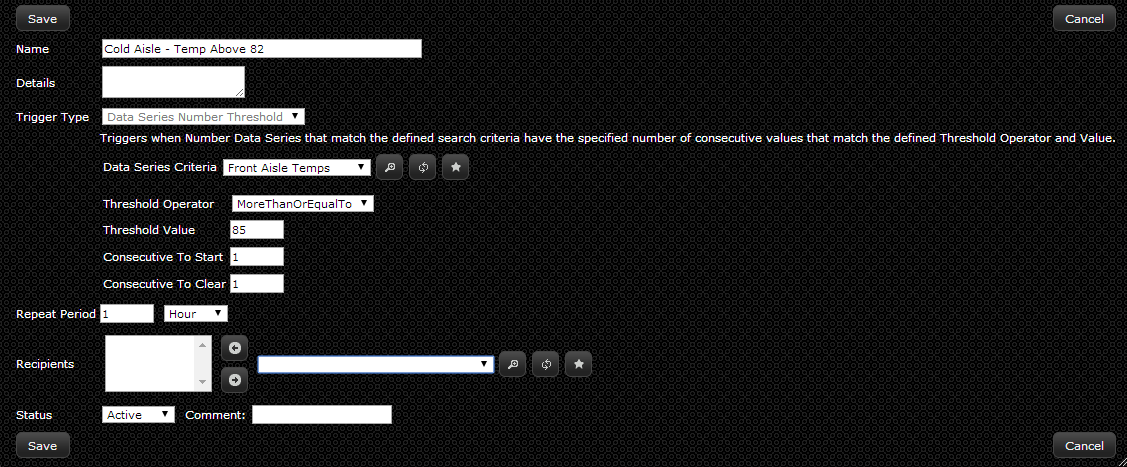Difference between revisions of "Creating and Use Notifications"
Jump to navigation
Jump to search
| Line 1: | Line 1: | ||
| − | + | __TOC__ | |
==Creating a Notification== | ==Creating a Notification== | ||
| Line 11: | Line 11: | ||
*Who you would like to receive the Notification (See “Creating a Notification Recipient” for instructions) | *Who you would like to receive the Notification (See “Creating a Notification Recipient” for instructions) | ||
[[File:Notification.png]] | [[File:Notification.png]] | ||
| + | |||
| + | ===Instructions=== | ||
Revision as of 06:51, 17 July 2014
Creating a Notification
A Notification is created to alert the specified parties that an issues exists within the data center. Each Notification can be customized to your specifications. Alerts are sent to recipients when the defined threshold is exceeded. All notifications can be sent via email or SMS text to alert the correct persons. Notifications can be the difference between successfully responding to an issue before it becomes an outage or a catastrophe in your data center. You will need to gather the following information before creating a Notification
- In order to create a Notification, you must first have created a Data Series for the Notification to reference (See “Creating a Data Series” for instructions)
- The Name of the Notification you wish to create
- The type of Trigger for the new Notification; either Threshold, Elicit Not Responding, or Data Series Timing Warning
- The Criteria for the Notification to look for when referencing the Data Series
- The Threshold Value, which way to Operate the Threshold, and how many times you would like the Threshold to be met to start the Notification and how many times it need s to be satisfied to clear it
- Who you would like to receive the Notification (See “Creating a Notification Recipient” for instructions)