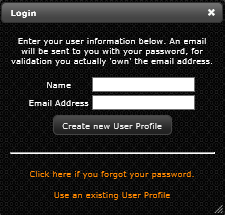Difference between revisions of "Manage Roles"
Jump to navigation
Jump to search
(Created page with "==Managing Roles and Adding Users to Account == <ol> <li>In upper right-hand corner click "Account Summary"</li> <li>Click "Create a new User Profile"</li> File:Login Bo...") |
|||
| Line 2: | Line 2: | ||
<ol> | <ol> | ||
<li>In upper right-hand corner click "Account Summary"</li> | <li>In upper right-hand corner click "Account Summary"</li> | ||
| − | <li> | + | [[File:Account-Summary.png]] |
| + | <li>In the pop-up window, select which account you want to manage and/or add users to and click "Manage Roles"</li> | ||
[[File:Login Box.png]] | [[File:Login Box.png]] | ||
<li>Enter your name and email address in fields provided and click “Create new User Profile” button</li> | <li>Enter your name and email address in fields provided and click “Create new User Profile” button</li> | ||
Revision as of 07:30, 13 January 2015
Managing Roles and Adding Users to Account
- In upper right-hand corner click "Account Summary"
- In the pop-up window, select which account you want to manage and/or add users to and click "Manage Roles"
- Enter your name and email address in fields provided and click “Create new User Profile” button
- An email will be sent to the email address you entered above with a system-generated password. Click on the link within the email message and enter your log-in information.