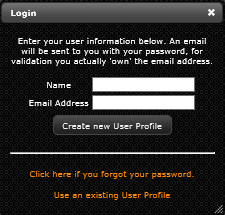New User
Revision as of 06:17, 16 April 2015 by Khackenmiller (talk | contribs)
As part of the security measures taken to ensure your data is protected, we have enabled two factor authentication when setting up a new user. You will need to send an email to livedc@ncompass-inc.com requesting that a new user be created. The LiveDC team will add you to LiveDC and then you can begin the second part of setting up a new user as outlined in the steps below.
Creating New User
- Go to the [LiveDC website | livedc.ncompass-inc.com/livedc/ui.html]
- Click "Create a new User Profile"
- Enter your name and email address in fields provided and click “Create new User Profile” button
- An email will be sent to the email address you entered above with a system-generated password. Click on the link within the email message and enter your log-in information.