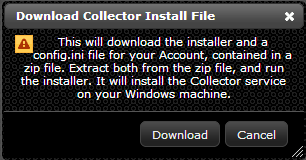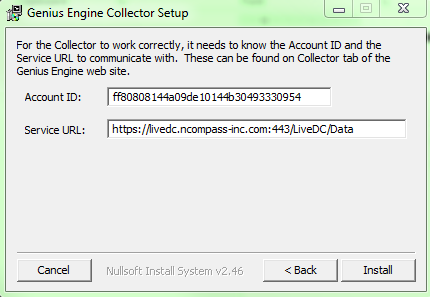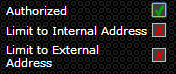Configure Elicit
Revision as of 08:59, 7 July 2014 by Khackenmiller (talk | contribs)
As you will see, LiveDC utilizes data from all types of sources. Since LiveDC is a platform hosted in the cloud, it requires an onsite collection device we refer to as Elicit. Elicit is a local application that collects data on an ongoing basis and securely pushes the data up to the LiveDC platform. Elicit comes in two ways: 1) application that resides on a virtual server (Windows or Linux); 2) small appliance to be plugged into the network.
Below are the configuration instructions for the application version of Elicit.
Downloading Elicit
- On the navigation menu(left-hand side) click "Data" and click "Elicit", this will open a new tab titled "Elicit"
- Within the Elicit tab, in the upper left-hand corner click "Download" to create a new Elicit collector. This will open up a new window titled "Download Elicit Install File"
- Click "Download"
- Open the zip file
- Open the file titled "config" and minimize for later use
- Open the file titled "ElicitInstaller", this will open a setup window called "Elicit Setup: Installation Folder"
- Go back to the LiveDC platform, click the "Refresh" button, in the upper right-hand corner, for the new Elicit collector to appear in the Elicit List
- Highlight the new Elicit and click "Edit" to authorize