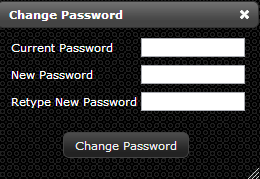New User
Revision as of 09:09, 7 July 2014 by Khackenmiller (talk | contribs) (Created page with "The LiveDC team will add you to the LiveDC Solution. <ol> <li>Go to: [http://www.livedcnow.com www.livedcnow.com]</li> <li>Click “ALREADY A MEMBER? LOGIN” in the upper...")
The LiveDC team will add you to the LiveDC Solution.
- Go to: www.livedcnow.com
- Click “ALREADY A MEMBER? LOGIN” in the upper right-hand corner
- In the "Change Password" pop-up enter your current password, and desired new password
- Click "Change Password"